A full seven months after BbWorld 2015, Blackboard has yet to move any new functionality for Learn Ultra from “in development” or “in research” to “available” according a new public webinar. That is, Learn Ultra is no further along from a customer delivery perspective than they were in July 2015, when they were already a year late. Furthermore, Blackboard promised at BbWorld 2015 that Learn Ultra would be available to all customers in technical preview mode by Fall 2015 and available for active pilots with students and course content by Spring 2016, yet I have talked to several of Blackboard’s best long-term customers who have no access to Ultra and no updates on plans. What is becoming clear is that Learn Ultra as originally envisioned will not be in General Availability by BbWorld 2016.
I asked Blackboard for statements on the current Ultra status and was able to interview Mark Strassman, Senior VP of Product and Marketing, late last week. Mark described that Blackboard has decided to change their product strategy based on selected customer feedback in technical preview. According to Strassman:
Based on customer feedback on our Learn SaaS offering, we have evolved our strategy to make it easier for institutions to move to Learn SaaS and adopt Learn with the Ultra Experience. Later this year we will provide a new Ultra-inspired theme that customers can use with either Learn 9.1 or Learn SaaS with the Original Experience. This theme will give users of our current product an updated look-and-feel, and make it easier for them to deploy Learn Ultra, either standalone, or alongside existing courses in the Original Experience.
What this means is that Learn 9.1 Original will start to look more like Ultra and Ultra will start to look more like 9.1 Original. Let’s unpack that statement a little.
Evolved Strategy
Basically Blackboard has been decided to reconceptualize Ultra. Originally viewed as minimalist, simple and elegant LMS for the majority of faculty, the feedback from technical preview schools has been “tell me when it’s done”. Blackboard leadership believes that schools are insisting on feature parity between Ultra and Learn 9.1. So the plan now is to find a more cohesive mix of Learn experiences.
To get Learn 9.1 to look more like Ultra, Blackboard is now developing an “Ultra-inspired theme” that can be applied to 9.1 Original to give more similar look-and-feel and consistent navigation to traditional courses. For Learn self-hosted and managed hosting customers, there will be similar navigation and responsive design, and for Learn SaaS customers (i.e. cloud customers),there will be additional usage of panels that are similar in nature to Ultra design. I captured the following from a recent public webinar.
According to an internal FAQ shared by Strassman:
Our plan is to release this new theme for Learn SaaS customers by Bb World 2016. For those not moving to SaaS, Learn 9.1 self-hosted and managed-hosted customers will also have access to the new Ultra-inspired theme with our Q4 2016 release.
To get Ultra to look more like Learn 9.1, Blackboard is revamping how many features or workflows go into Ultra long-term. While I have not seen an example of what this means, the minimalist design of Ultra will have to change to add these additional features.
To make this blending of products or user experiences into more of a cohesive experience and easier migration path, Blackboard is using what they call “Dual Course Mode”. This is for Learn SaaS customers only who have enabled Ultra. They can then choose either the Original Course View (aka Learn 9.1) or the Ultra Course View on a course-by-course, or program-by-program basis. In the webinar, Blackboard showed how they view Ultra as more applicable to light users of an LMS and Original as more applicable to power users.
Again from the FAQ:
One LMS solution does not fit every type of user. The Original Course View is the perfect solution for power users who want a greater degree of control over their courses; they get Learn’s original workflows and extensive capabilities with a modern look-and-feel. The Ultra Course View is the perfect solution for the more casual or new user who does not want or need that level of control; they get essential workflows in a brand new, modern, fully responsive view.
Likewise, system administrators can “control who gets what Course Type” by instructor, program, or institution.
Execution
Let’s go back to my statements about further product delays with Ultra. Last year at BbWorld 2015, Blackboard shared a roadmap of sorts listing what was available then, in development, and in research. Michael described the plans as of last summer in this post.
Fast forward to the late January webinar and view the current roadmap status. Note that the list of “Available Now (Technical Preview)” has not changed at all.
There are still essential components that I would consider necessary for real usage in courses that are not ready – tests, groups, integrations for publishers and LTI. I suspect these were also big issues in the customer feedback that Mark Strassman described.
Update (2/16): I just found this tweet from Eric Silva that captures Blackboard message to tech preview customers. Someone get a copy editor for Blackboard please.
Some time has passed since we last communicated, and now we have more information to share with you. First, thank you for your patience during this process. We had planned to open the Tech Preview of Blackboard Learn’s Ultra experience up to you all by the end of 2015 but we wanted to make sure that the environment met our quality standards and we were able to properly support the thousands of people who we expect to experiment with it. It’s also taken longer because we’ve evolved our product strategy based on your direct feedback and have been building this technology in a way we feel will best fit with your teaching pedagogy and design. You can also view a recording of last week’s roadmap here.
In regards to the Tech Preview (which will now be called the Educator Preview), we plan to open up access in late March, but we will let you be the FIRST to gain access to this site a few weeks earlier. At that time, you’ll get a invite that allows you to self register and automatically receive your login credentials. There will be no waiting list and no delay.
Impact and Messaging
On the positive side, I have heard a lot of frustration from current Blackboard customers that they would not get the benefits of Ultra unless they move to Learn SaaS. The development of the Ultra-inspired theme, if executed well and delivered by this summer, may address some of this frustration and ease a migration path towards eventual adoption of Learn SaaS and more Ultra-inspired benefits. At the same time, there would be less pressure on Ultra being delivered as a minimum viable product (MVP), as at least some of the Ultra benefits will flow to customers even in 9.1 Original Experience.
Michael and I will likely add more analysis, especially if we get access to talk to customers who have explored Ultra in Technical Preview and if we can get a more in-depth demo on the Ultra theme and full Ultra experience with updates since July. For now, I’ll close with another section of the FAQ to help keep the terminology straight, as it is confusing.
- Self-hosted, managed hosted, and SaaS are all deployment methods.
- SaaS Standard, SaaS Advantage, and SaaS Plus are all options for SaaS deployment that give customers an increasing degree of flexibility and control. For example, SaaS Standard provides a standard set of Building Blocks for all customers; SaaS Advantage and SaaS Plus allow institutions control over installing additional Building Blocks. SaaS Plus and Advantage also allow customers some control over when updates are deployed. SaaS Advantage adds service delivery management and direct data access. Learn 9.1 is the version of our flagship LMS that customers use if they are a self-hosted or managed hosted customer.
- Learn with the Original Experience is the traditional user experience (i.e. Learn 9.1) available with Learn SaaS.
- Learn with the Ultra Experience is Blackboard’s new user experience designed and built around the Learner’s needs. The Ultra Experience is characterized by integrated workflows and delivers an entirely new, delightful user interface. It is only available in SaaS deployments of Learn.
- Dual course mode are the two options that an institution can make available to their faculty when the Ultra Experience is enabled: Original Course View and the Ultra Course View. This approach was developed based on research and feedback from instructors, who have different levels of experience and comfort with LMS technology, and thus have different course needs.
- The Learn Original Course view provides all of the traditional Learn workflows and is known for its unmatched breadth and depth of functionality that allows for full control of the course design and presentation of content. This course view is available with both the Original and Ultra experiences.
- The Ultra Course View is a new Blackboard Learn course view that includes the most valued Learn functionality redesigned to provide simplified workflows, a modern look and feel, and a fully responsive interface on all devices. This course view is only available with the SaaS deployment of Learn when the Ultra experience is enabled.
- Institutions will have the option to make either the Original or Ultra course views available to instructor, departments or programs of their choosing.
- Learn 2016 theme is the Ultra-inspired theme that will be available for the Original Course View and Learn 9.1 hosted and self-hosted implementations.
Here is the full webinar from late January:
As we’ve already noted, 2016 is shaping up as quite an eventful year for the LMS market.
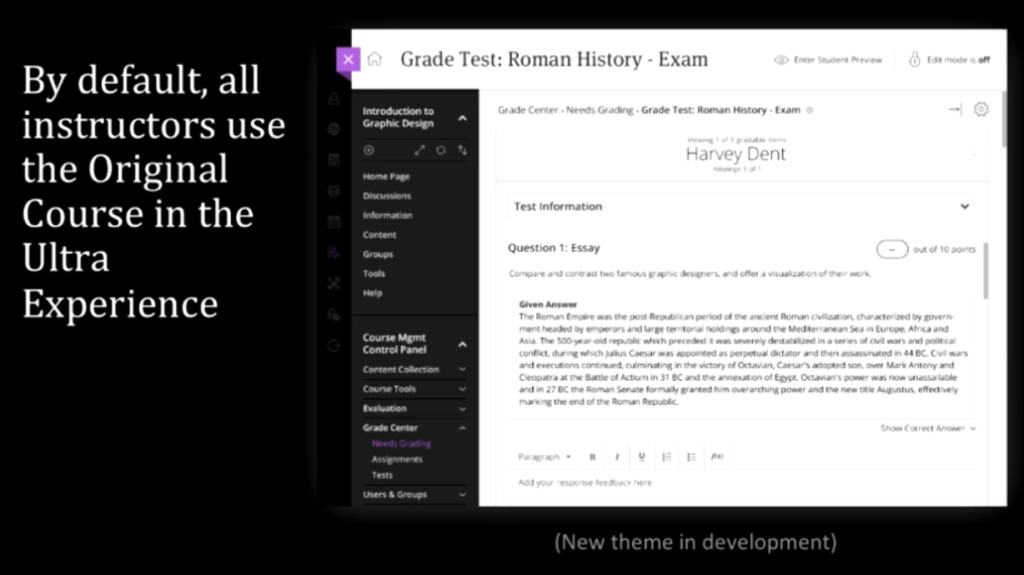
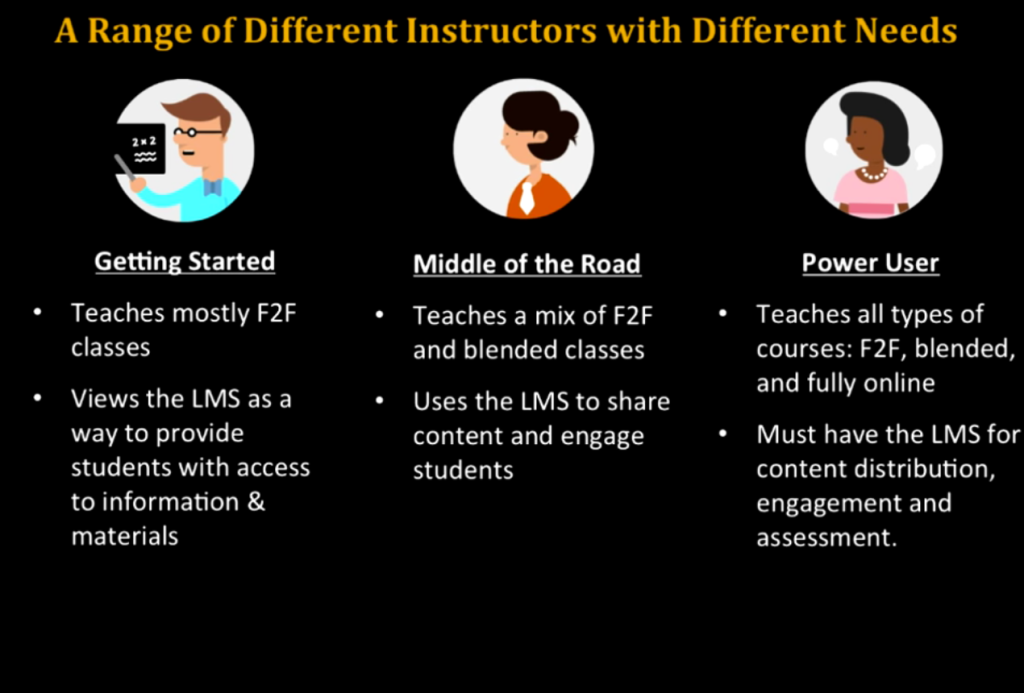
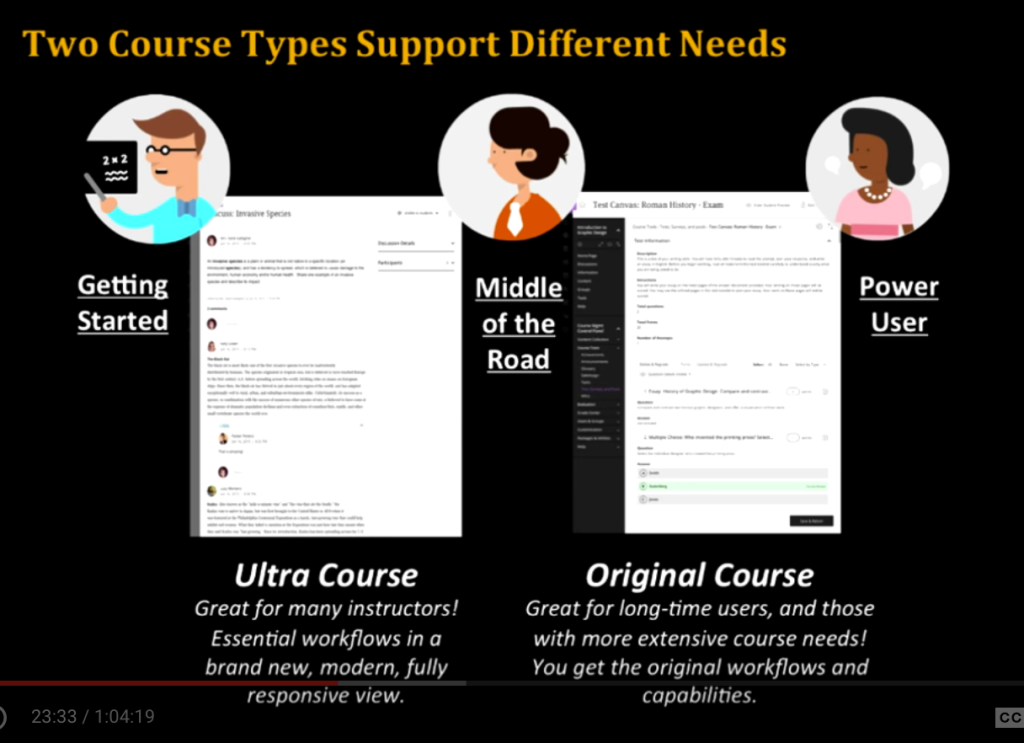
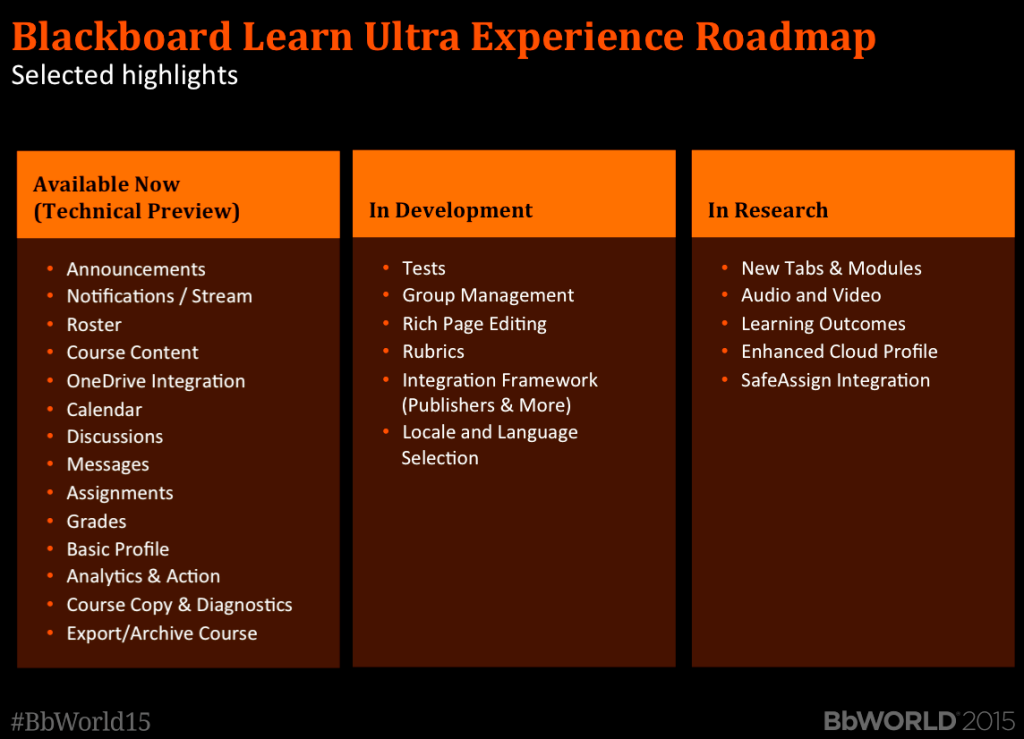
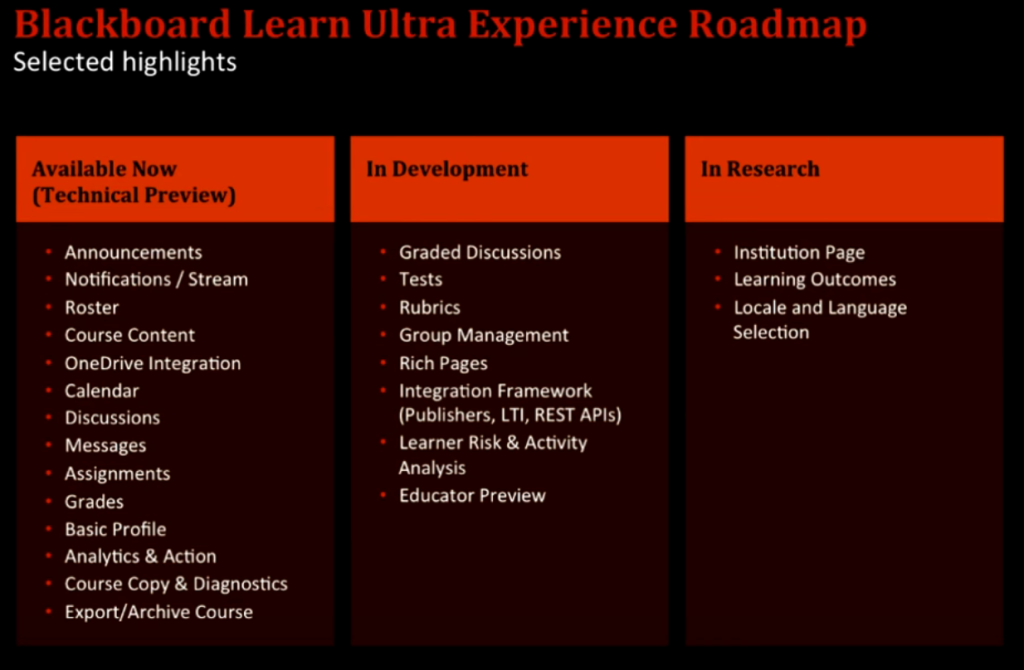
[…] post After Customer Feedback And Further Delays, Blackboard Changes Learn Ultra Strategy For LMS appeared first on […]